Patient Medications
patientNOW allows you to document both active and inactive medications in the Patients | Clinical Information, Current Medical tab - Medications section.
This section allows you to customize the order of the columns to display the information most important to you. For additional information, check out Customize Column Order.
Information in this section will automatically update when a new prescription is created on the RX/Orders | Prescription Writer, New Prescription tab OR if a patient completes the myPatientNOW patient portal and adds medications.
For more information, select any of the following.

|
Add a Medication | |

|
Edit a Medication | |

|
Delete a Medication | |

|
Medications - None Indicated | |

|
Medications - Up to Date | |
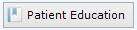
|
Medications - Patient Education | |

|
Print Medications |